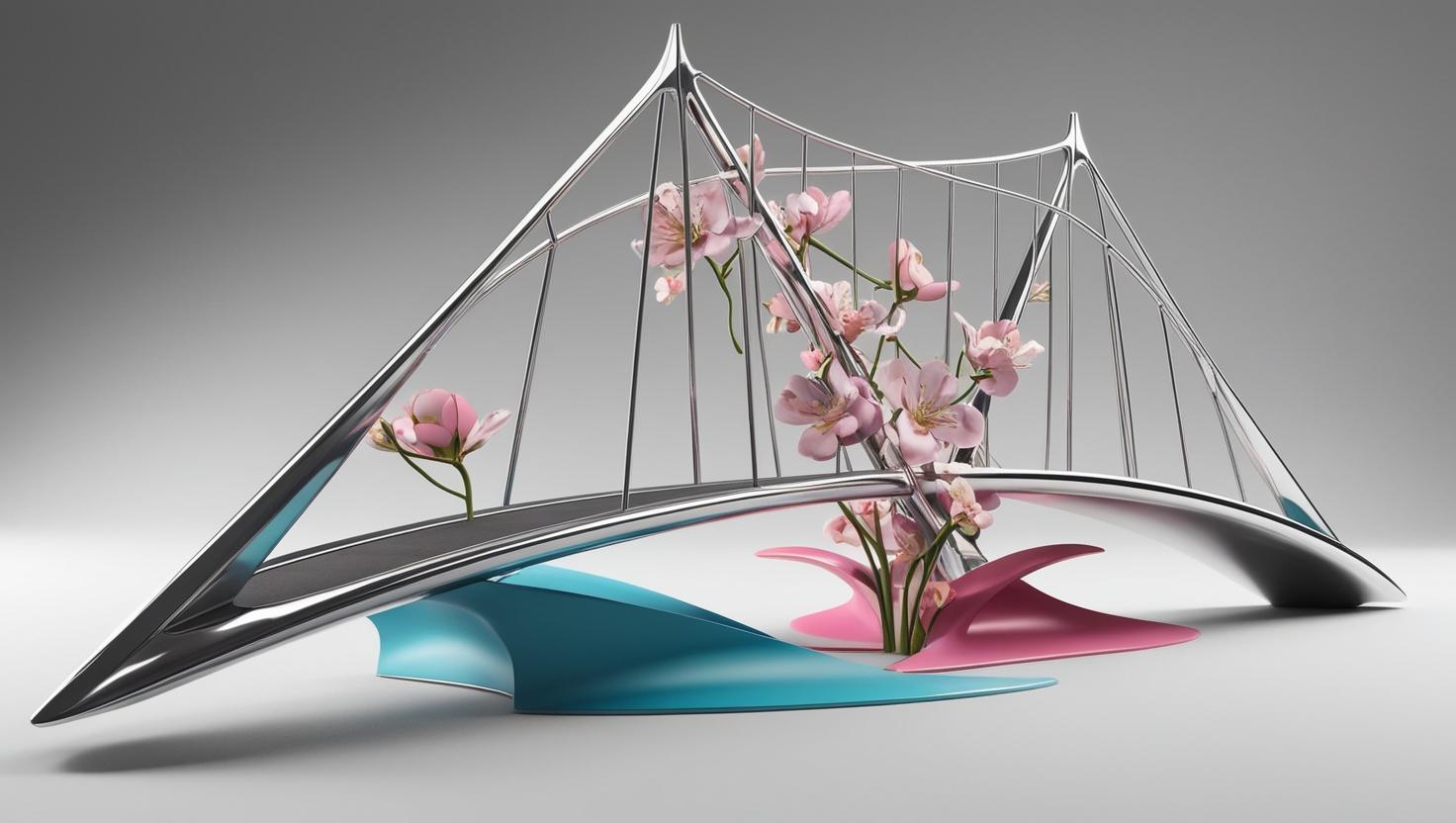So… your website exists. It’s out there. Floating. Waiting. Like a lonely boat in the digital ocean.
And still — crickets. No clicks. No inquiries. No sales.
What gives?
If you’re a solo entrepreneur or founder who’s poured love (and probably a Sunday or three) into building your site, but it’s not doing the work — this blog is for you.
We’re skipping jargon. Skipping blame. And skipping the “just hire an expensive agency” pitch.
Let’s get into why your website isn’t working — and how to fix it without a full-blown redesign.
1. Your Homepage Has No Job Description
Your homepage isn’t just a “welcome” sign. It’s a guide dog with a mission:
→ Who’s this for?
→ What problem do you solve?
→ What should I do next?
Fix it:
- Add a clear headline with what you do and who you do it for.
- Use subtext to hint at the value or transformation.
- Make the call to action obvious (and friendly — not “submit form 479-C”).
🛠 Example:
Instead of “Welcome to My Website”
Try: “Helping solo coaches turn overwhelmed visitors into booked clients.”
2. It’s Not Google’s Type
Google is like your high school crush — into consistent, clear, and confident.
If your pages have no meta titles, no H1s, or confusing navigation, Google isn’t sure what you’re about.
Fix it:
- Use basic on-page SEO: one H1, focused keywords, short URLs.
- Write meta descriptions like mini-ads.
- Add alt text to images. (No more “IMG_2024_finalFINALdefinitelyFINAL.jpg”)
3. It’s Pretty… But Quiet
A visually beautiful site that doesn’t guide users = a silent film with no subtitles.
Looks cool. Doesn’t convert.
Fix it:
- Tell users what to do at every scroll point.
- Use microcopy: explain buttons, reassure visitors, show next steps.
- Add testimonials, not logos. Humans trust humans.
4. It’s Not Mobile-Ready (but 80% of Your Traffic Is)
Yes, it looks fab on your desktop.
But check it on your phone.
We’ll wait.
Fix it:
- Test your site on mobile devices.
- Use tools like Google’s Mobile-Friendly Test.
- Remove anything that scrolls sideways or takes a century to load.
5. You Haven’t Asked for Help
Here’s a secret: Even designers ask for audits.
You don’t need to DIY forever. What you need is direction, not overhaul.
Fix it:
Book a website audit.
(Shameless plug: That’s something we do. Gently. With snacks and no shame.)
Outro
You don’t need a new website.
You need a website that’s doing its job — working alongside you while you focus on your magic.
If your current one’s underperforming, let’s not scrap it. Let’s tune it.
✅ Want a no-pressure audit that gives you actual fixes, not fluff?
→ Check the Foundaton First offering.